If you love photography, there is no doubt you are taking photos on the go and loving the convenience of having a smart phone. Are you using smartphone’s photography abilities to the fullest though? Check out these 10 smartphone photo apps we love and know you will too. Download them ASAP and thank us later!
The technology in smartphones is being improved and iterated upon every single day, and the cameras included in them is no exception. So, in the face of all of this innovation, the best photo editing apps for iOS and Android are constantly capable of more and more. You can go through your photos, find the most beautiful ones and transform them into works of art. It’s an exciting time for photography!
1. Instagram

This one is a no brainer. With over 300 million monthly active users, you’re most likely one to have this app already but my gosh, if you are not… you need to go download it this second. Instagram is one of the most popular photo sharing apps on the market. It’s instant, snap a photo, add a filter (or not), a frame if you choose, a focus of your choice and upload. Once your photo is published on the IG community, you can also share via Facebook, Twitter, Flickr, Tumblr and Foursquare. Available for both iPhone and Android and is free!
2. VSCO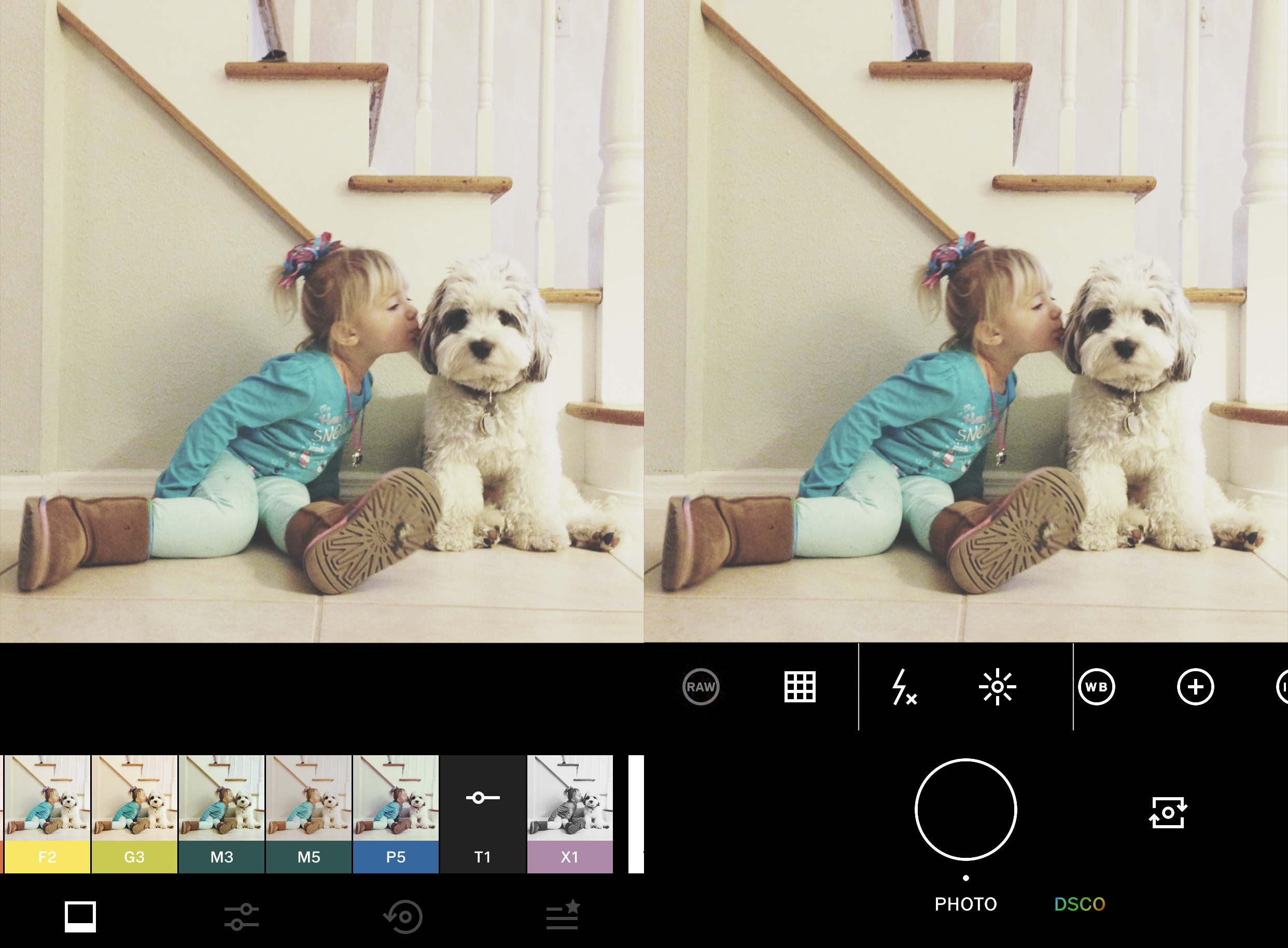
VSCO is like a more advanced version of Instagram, with a community feature that lets you follow other VSCO photographers, but offers better tools for fine tune editing. The app has the ability to edit your photo’s exposure, contrast and temperature correction, as well as a very useful alignment tool for straightening horizons. The camera in the VSCO app has a great set of manual settings, including shutter speed, ISO, white balance and manual focus. It also has a handy on-screen leveling guide which is great for getting horizons and architectural lines straight. To top it all off, the app provides beautiful selection of ambient filters that are adjustable via a simple slider.
3. Google Snapseed

Google Snapseed is a fantastic app that puts many desktop photo editors to shame. On top of cropping and rotation tools, the app lets you to modify depth of field and perspective. The app can also recognize and brighten faces as well as subtly change the direction they’re facing. It has a Healing tool for removing unwanted objects from your photos, and you can even use the Brush or Selective tool to adjust the color and brightness of just one part of your photo.
4. Adobe Photoshop Express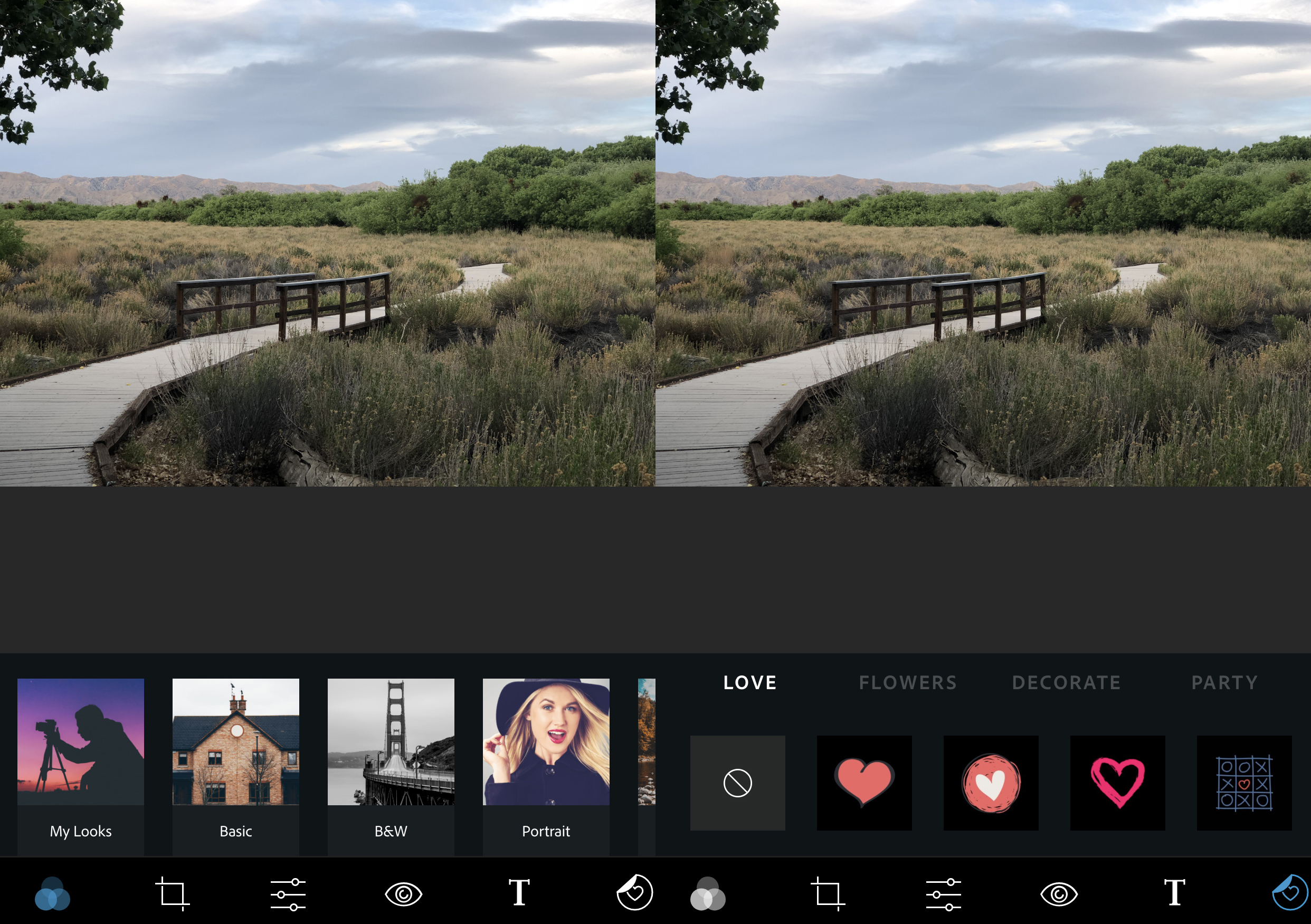
Adobe Photoshop Express brings a selection of Adobe’s best photo editing tools together in an app that’s easy to use from pros to beginners. The app offers all the basic editing tools, including rotate, crop, red-eye correction and brightness adjustment. It’s selection of smart filters are designed to correct common photo issues, including color white balance, fogging and exposure problems. This app is an especially useful tool to streamline your workflow and makes all your pictures available on whatever device you happen to be using.
5. Prisma
Turn your photos into paintings with this creative app! You may be skeptical about apps that claim to replicate artistic styles (since most are terrible), but Prisma is the exception! Once you’ve tried it, you’ll be an artist in no time. For those looking to get more creative with their photographs, this app is for you!
6. Canva
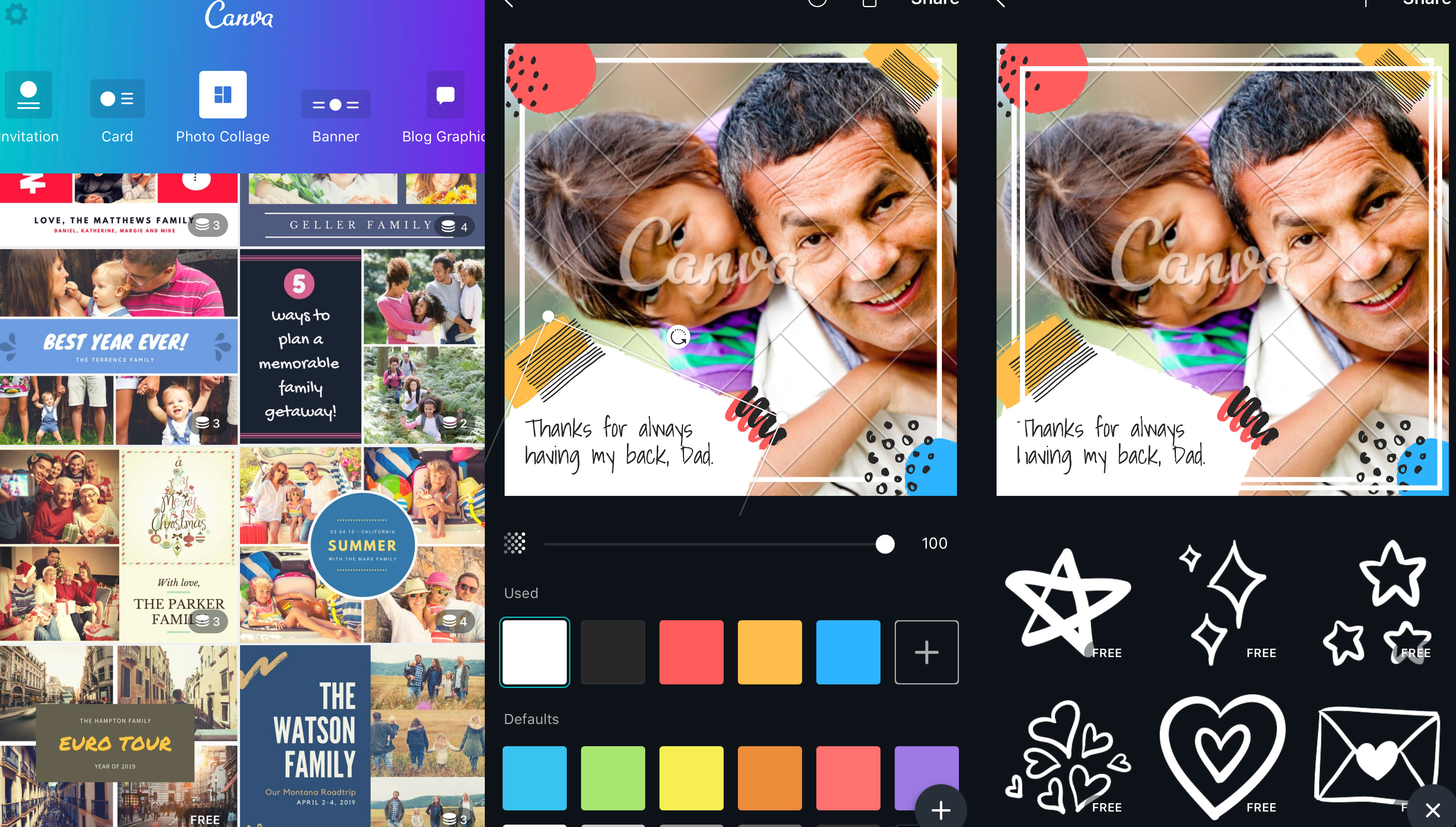
Quickly add fun typography onto your favorite images with this easy to use app. Canva offers a huge variety of templates, filters, doodles, type, photos and more. Perfect for adding some inspiration to your canvases, or your own artistic flair!





